wallah! tuto ke tiga hari ni! aku nak melangsaikan hutang tuto aku yg dulu duluuuu tu.. heheh. rounded image hover effect ni macamm kalau korang hover gambar kat blog orang tuu, hujung dia jadi cam bulat.. ahhh sapa yg tak tau pegi main jauh jauh! *joking! jangan amik ati okay? tanya kat komen lah :)
1) Design > Edit HTML
2) CTRL+F atau F3 and search code ni
3) Copy and paste code ni dekat bawah code tadia img{
-webkit-transition-duration:.4s;} img:hover {filter: alpha(opacity=60); opacity: .6; -webkit-box-shadow: 0px 0px40px #ffffff; -moz-box-shadow: 0px 0px 40px #ffffff; -webkit-border-top-right-radius:30; -webkit-border-top-left-radius:30; -webkit-border-bottom-right-radius:30; -webkit-border-bottom-left-radius:30;}img:hover {filter: alpha(opacity=60); opacity: .60; border: 0px dashed #000000;border-radius: 40px; -moz-border-radius: 40px;}
merah: lebar shadow dia
oren: warna shadow dia. boleh rujuk SINI
ungu: ketebalan border gambar
hijau: warna border gambar
biru: kelengkungan border

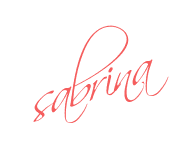
No comments:
Post a Comment
saye suke owang yang tngh comment ni ^_^