Assalamualaikum!  hari ni nak buat tuto
hari ni nak buat tuto  LAGI
LAGI  bukan ape, tuto ni ade org request laa..
bukan ape, tuto ni ade org request laa..  satu sekola nan sekolah aku tuu
satu sekola nan sekolah aku tuu  namenye jasmine! oke kak mine! thanks request tuto!
namenye jasmine! oke kak mine! thanks request tuto!  Hidden shoutbox tu mcm aku nye yg cute tuu hihii
Hidden shoutbox tu mcm aku nye yg cute tuu hihii
 hari ni nak buat tuto
hari ni nak buat tuto  LAGI
LAGI  bukan ape, tuto ni ade org request laa..
bukan ape, tuto ni ade org request laa..  satu sekola nan sekolah aku tuu
satu sekola nan sekolah aku tuu  namenye jasmine! oke kak mine! thanks request tuto!
namenye jasmine! oke kak mine! thanks request tuto!  Hidden shoutbox tu mcm aku nye yg cute tuu hihii
Hidden shoutbox tu mcm aku nye yg cute tuu hihii
1. Pergi Dashboard Design
Design Page Elements
Page Elements Add A Gadget
Add A Gadget HTML/Javascript
HTML/Javascript
 Design
Design Page Elements
Page Elements Add A Gadget
Add A Gadget HTML/Javascript
HTML/Javascript2. Copy code dekat bawah ni and paste kat HTML/Javascript tadi
<style type="text/css">
#gb{position:fixed;top:50px;z-index:+1000;}* html #gb{position:relative;}
.gbtab{height:350px;width:180px;float:left;cursor:pointer;background:url('URL IMAGE KORANG') no-repeat;}.gbcontent{float:left;border:2px solid #666666;background:#F5F5F5;padding:10px;}</style>
<script type="text/javascript">function showHideGB(){var gb = document.getElementById("gb");var w = gb.offsetWidth;gb.opened ? moveGB(0, 150-w) : moveGB(150-w, 0);gb.opened = !gb.opened;}function moveGB(x0, xf){var gb = document.getElementById("gb");var dx = Math.abs(x0-xf) > 10 ? 5 : 1;var dir = xf>x0 ? 1 : -1;var x = x0 + dx * dir;gb.style.right = x.toString() + "px";if(x0!=xf){setTimeout("moveGB("+x+", "+xf+")", 10);}}</script><div id="gb"><div class="gbtab" onclick="showHideGB()"> </div><div class="gbcontent">
---> KOD SHOUTMIX KORANG <---
<div style="text-align:right"><a href="javascript:showHideGB()">[close]</a></div></div></div><script type="text/javascript">var gb = document.getElementById("gb");gb.style.right = (150-gb.offsetWidth).toString() + "px";</script>
3. URL IMAGE tuh letaklah URL image korang. boleh buat sendiri kat photoshop, photoscape
4. KOD SHOUTMIX tu pulak log in shoutmix korang, pergi ke Get Codes then cari Embed Code.. copy lah ye :)
uitt!  mesti korang malas nak buat kann?
mesti korang malas nak buat kann?  kalau korang nk aku buat, just comment dekat ruangan comment okey? Adios! Assalamualaikum!
kalau korang nk aku buat, just comment dekat ruangan comment okey? Adios! Assalamualaikum!
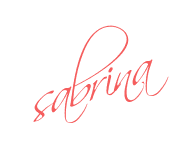
 mesti korang malas nak buat kann?
mesti korang malas nak buat kann?  kalau korang nk aku buat, just comment dekat ruangan comment okey? Adios! Assalamualaikum!
kalau korang nk aku buat, just comment dekat ruangan comment okey? Adios! Assalamualaikum!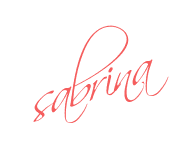
No comments:
Post a Comment
saye suke owang yang tngh comment ni ^_^